Access our UQ branded templates
When the UQ Brand was introduced in 2018, a range of Microsoft Office templates, mostly administrative, were developed for staff use.
As the brand has evolved and been adopted across The University, requests for Word and PowerPoint versions of the InDesign templates increased.
To enable more staff to produce quality collateral regardless of design capabilities, we have developed a range of design focused Office templates including flyers, brochures, certificates, CVs, posters, a video template and an updated report and PowerPoint templates.
If you are creating a Word document or PowerPoint you should always start with a UQ template to ensure the correct font, colours and logo are applied. These templates are now incorporated into Office365 and can be selected when creating a new document as long as you have an internet connection and are logged into the Office apps with your UQ account. Simply select "new from template" and the UQ templates will be the top option.
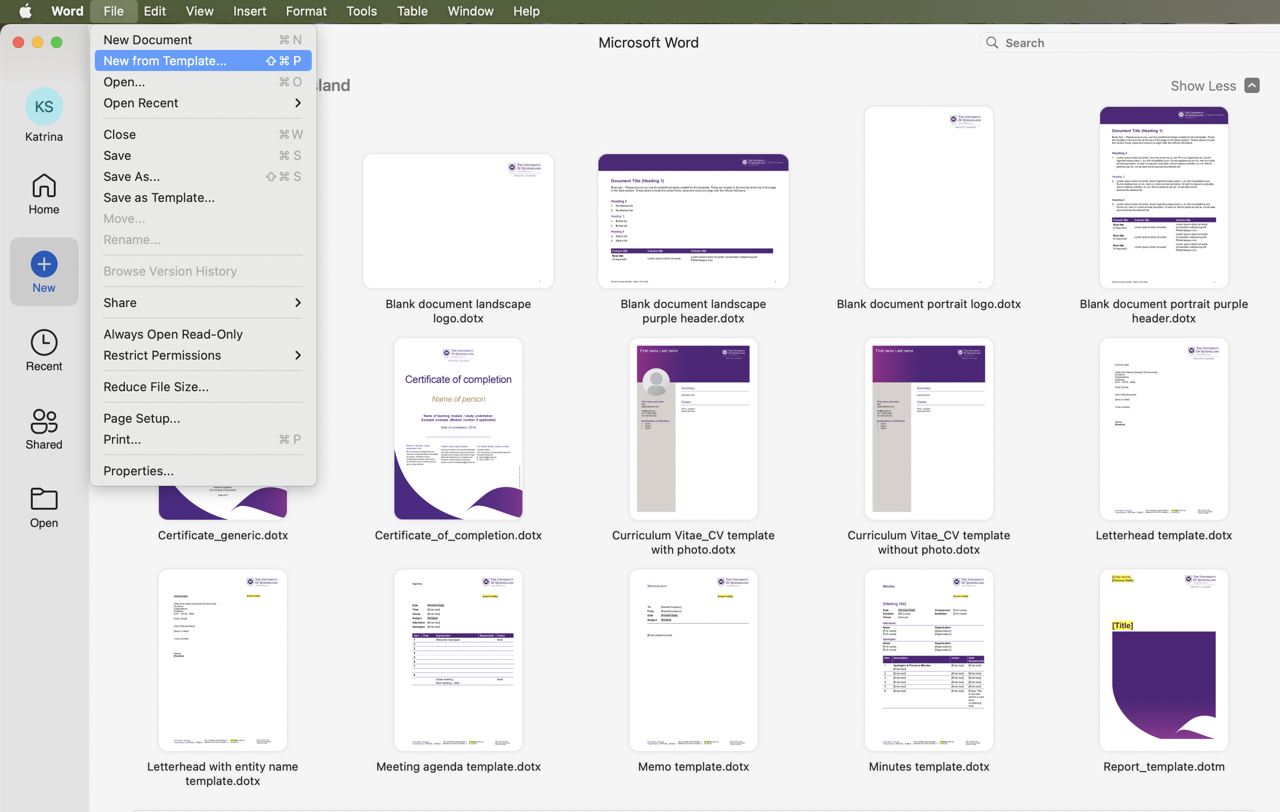
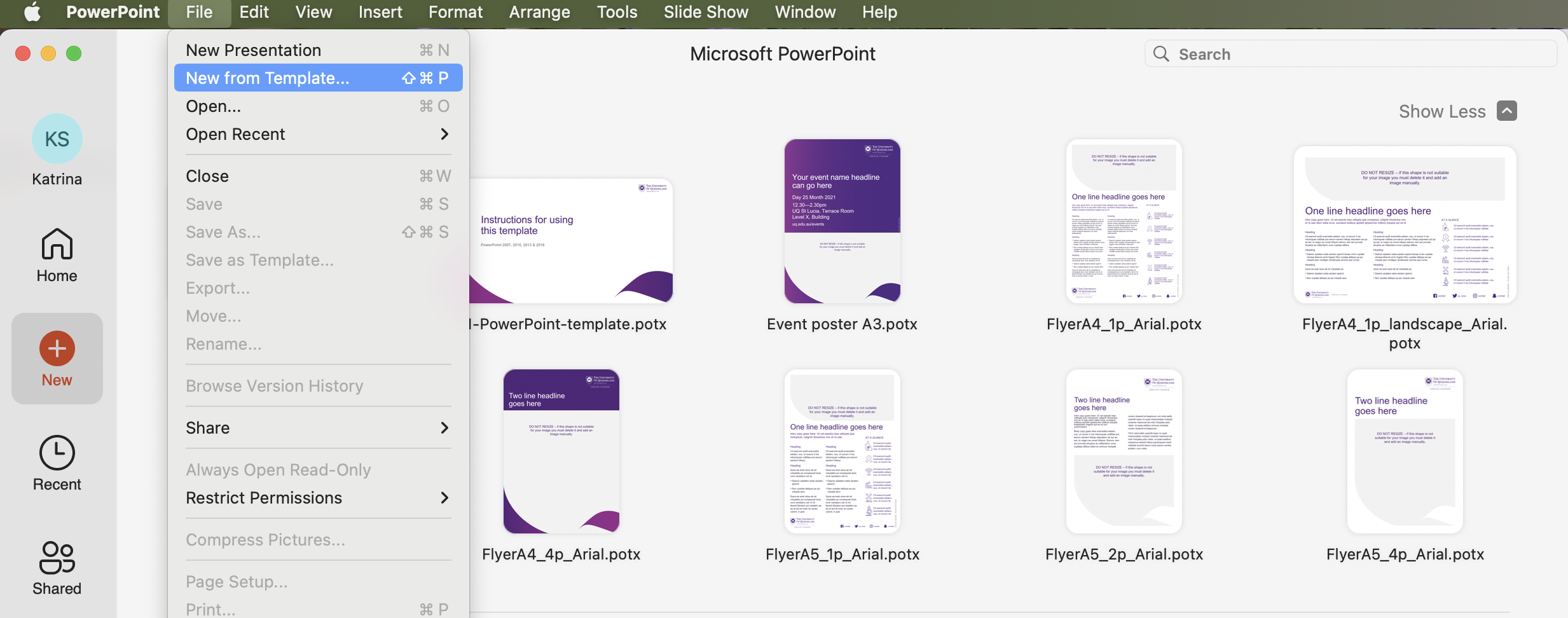
All other templates are still accessible on the DAM.
If you are accessing the DAM remotely you will need to be connected to the VPN in order to login.
Using the templates
If you use the templates without any major modifications, you do not need to seek brand approval to use or distribute. However, if you change the overall structure or layout you will need to email brand@uq.edu.au for design approval.
Assistance and advice
For any further information or advice and assistance regarding the templates please email damsupport@uq.edu.au
